In this article, we will walk you through the update options available for ShortPoint SPFx versions.
TABLE OF CONTENTS
- ShortPoint SPFx New Update Experience
- ShortPoint SPFx App Catalog Update and ShortPoint SPFx One-Click Update
ShortPoint SPFx New Update Experience
This New Update experience is available starting from ShortPoint SPFx 7.1.5.xx and up. With it, you only need to upload the ShortPoint package to your Tenant App Catalog once. ShortPoint SPFx version updates are done either automatically or under your control.
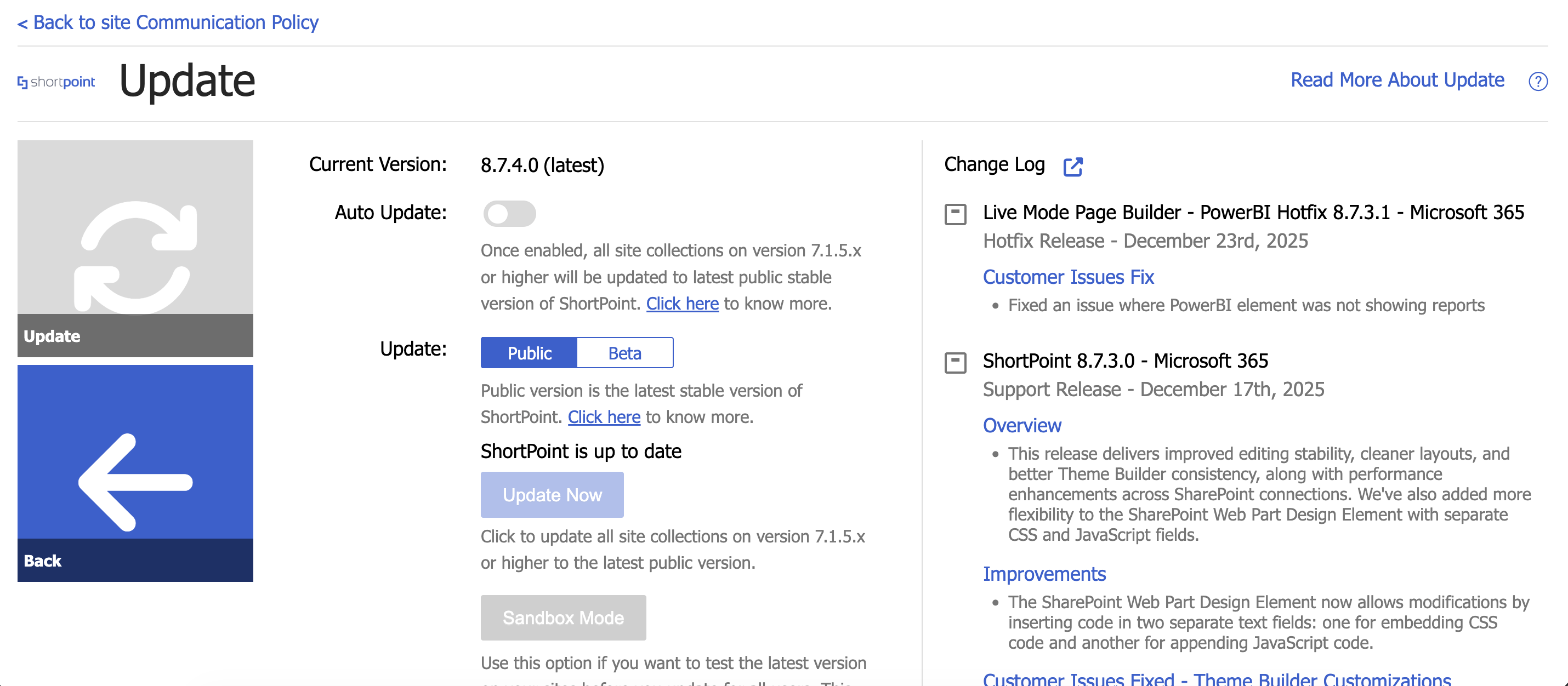
For more information about the new update experience, you can check the following articles:
- How to Update to New ShortPoint SPFx versions
- How to Use the Auto Update Feature
- How to Switch to the New ShortPoint Update Experience
ShortPoint SPFx App Catalog Update and ShortPoint SPFx One-Click Update
App Catalog Updates and One-Click Updates are no longer available starting from ShortPoint SPFx version 7.1.5.xx and up. However, you can still access the following articles for reference:
- ShortPoint SPFx App Catalog Update
- What is ShortPoint SPFx One-Click Update for Office 365?
- What Is ShortPoint SPFx One-Click Update for SharePoint 2019?
Related articles:
 Try ShortPoint now
Try ShortPoint now