Note:
Please follow this article only when you are asked to install ShortPoint.Foundation.wsp solution manually to your farm.
Applies to
- SharePoint 2016 On-Premise
- SharePoint 2013 On-Premise
Prerequisites
- You have received the latest ShortPoint.Foundation.wsp from ShortPoint Support Team
- You are SharePoint farm Admin
- You have basic understanding of PowerShell commands
Step 1: Ensure ShortPoint.Foundation.wsp is not already added or Installed
Before performing manual steps to install ShortPoint.Foundation.wsp, let us ensure the solution does not exist.
Navigate to your Central Administration site > System Settings > Manage Farm Solutions

Make sure there should not be any solution named ShortPoint.Foundation.wsp;

Note: If you do not see the WSP as above, you are good to skip this step and jump to Step 2 below.
If you see that solution exist and Deployment Status is Deployed, click on it and click Retract Solution and choose to Retract now. If the Deployment status is Not Deployed, you can skip this step and move to next step to remove WSP.

Once the solution is retracted, remove it!

Now you should have the WSP removed.
Step 2: Navigate to SharePoint Server and open PowerShell as an Administrator
SharePoint Server 2013
Go to your server and open SharePoint 2013 Management Shell as administrator
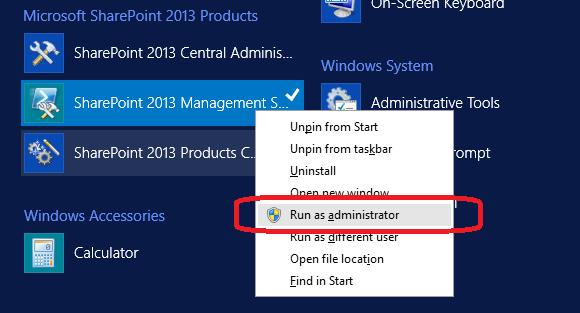
SharePoint Server 2016
Go to your server and open SharePoint 2016 Management Shell as administrator

Step 2: Add ShortPoint.Foundation.Wsp to your farm using PowerShell
Below command is common for both SharePoint Server 2013 and SharePoint Server 2016
Run following command to add WSP to farm;
Add-SPSolution <Your WSP Location>\ShortPoint.Foundation.wsp
Please replace <Your WSP Location> with local drive path to the WSP file (which is shared by our support expert). Example;
Add-SPSolution c:\ShortPointSetup\ShortPoint.Foundation.wsp
Please refer to Microsoft article for more options about Add-SPSolution command.
Step 3: Install / Deploy ShortPoint.Foundation.Wsp to your farm using PowerShell
Below command is common for both SharePoint Server 2013 and SharePoint Server 2016
Run following command to deploy WSP to farm;
Install-SPSolution –Identity ShortPoint.Foundation.wsp –WebApplication <Web Application Url> –GACDeployment
Please replace <Web Application Url> with the web application URL where you would wish to deploy the WSP. Example;
Install-SPSolution –Identity ShortPoint.Foundation.wsp –WebApplication https://sharepoint-portal –GACDeployment
Please refer to Microsoft article for more options about Install-SPSolution command.
Note:
If the above commands io not work, this means your farm has Application Server deployed and it is causing issues with the WSP deployment.
In order to fix this you need to install the WSP solution on each Web Front End server in your farm. For this you need to install the solution on each WFE server by running the following command instead of the one in Step 3 (Note the -Local parameter added to the command):
Install-SPSolution –Identity ShortPoint.Foundation.wsp –WebApplication <Web Application Url> –GACDeployment -Local
That's it, thank you for your attention!
 Try ShortPoint now
Try ShortPoint now